In the “Settings” section of ONevents, the menu item "Participant" Various options to control the interaction of your event's attendees. This section contains specific settings that affect the usability and visibility of features related to your event's attendees.
Enable messages from the participant view #
When enabled, users can send messages directly from the attendee view, making it ideal for encouraging interaction between attendees.
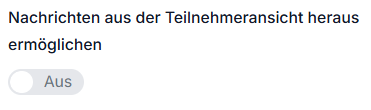
Tip: Activate this feature if you want to strengthen networking and communication during your event.
Web app business card is visible #
This setting determines whether a user's business card is visible to others.
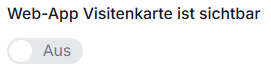
Tip: Ideal for events where sharing contact information is a priority. Participants can easily network.
Show column – Agreed to participant view – in user list #
Here you can activate the column that shows in the user list whether a user has agreed to the visibility of their participant view.
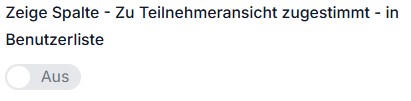
Tip: This setting helps administrators keep track of participants’ opt-in parameters
Stage to which you should be redirected after exchanging business cards #
Select the stage to which users should be redirected after exchanging business cards.
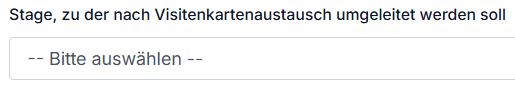
Tip: This could be a special networking or other social stage to further encourage interaction after the exchange of information.




