The menu item “Games” The settings allow administrators to enable and customize game elements for events. This feature is ideal for event organizers who want to create a playful experience for their users.
Activate gamesn #
To enable games for the event, turn on the switch at “Games activated” on "To"Once this feature is enabled, you can use various game elements to make the event experience more varied for participants.
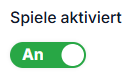
Ranking – Show profile picture #
This setting allows you to specify whether profile pictures should be displayed in the leaderboard. When this option is enabled, participants' profile pictures will be visible, making the leaderboard appear more personal and engaging.
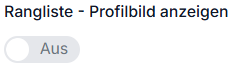
- Out of (Default setting): Profile pictures are not visible
- To: Show profile pictures in the rankings
Ranking – Profile name field #
Here you can select which field should appear as the profile name in the rankings. This can be either the first name and last name or another field, depending on your configuration.





